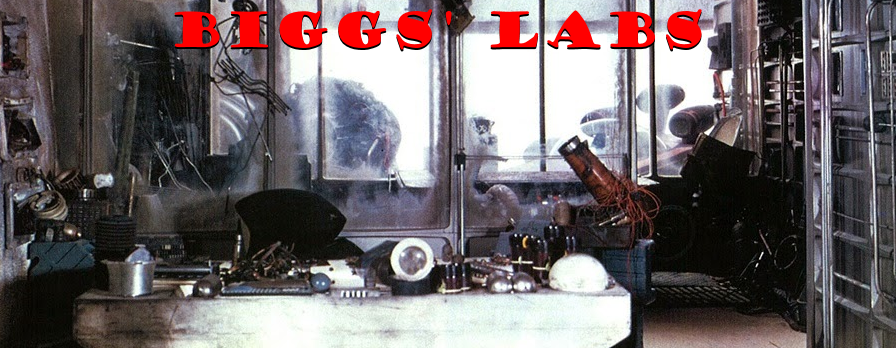
The summer presented some additional challenges which pushed back phase I of my smart home project. I am also adding another phase to the project. Every time we see some new appliance or module we immediately start to budget to add said module. Be that as it may, I have updated the project checklist:
MythTV, Plex and FreeNAS (DVR and Media server)
Home Automation Phase I
Home Automation Phase II – with Raspberry Pi integration (in progress)
Home Automation Phase III (in draft mode)
There are many flavors of home automation you can choose from and several factors you should consider before you choose one. How dirty do you want to get your hands? How user-friendly do you need the system to be? What other technology will you want to be able to integrate with (i.e. iPhone, Google, Echo, etc)? If you haven’t figured it out by now, I’m not talking about professional installation of a home automation system; I’m talking about a Do-It-Yourself kind of project. When you are deciding on a product you should also be aware of which protocol it supports. The protocol is important when you are selecting additional modules and other peripherals.
Smart Home Products and Protocols
 ZigBee and Z-Wave? SmartThings or Wink? When you’re researching products you are going to feel like there are more options than Linux distributions. The good news is there really isn’t a wrong answer. I will advocate for SmartThings because that’s the product I chose. You should choose the one that will best suit your needs and skill. These products are not as heavily debated as Apple vs Samsung. We chose SmartThings because we found the Starter Kit at Amazon for a great price.
ZigBee and Z-Wave? SmartThings or Wink? When you’re researching products you are going to feel like there are more options than Linux distributions. The good news is there really isn’t a wrong answer. I will advocate for SmartThings because that’s the product I chose. You should choose the one that will best suit your needs and skill. These products are not as heavily debated as Apple vs Samsung. We chose SmartThings because we found the Starter Kit at Amazon for a great price.
ZigBee and Z-Wave are the two most common short-range wireless technologies used for home automation and remote monitoring. I found a great article that pretty thoroughly explains the difference between these two technologies. The TL;DR version: ZigBee transfers at a higher frequency, at a higher data rate but at a shorter range (10m) whereas Z-Wave is at a lower frequency and data rate but a longer range (30m). Both of these protocols will work on a wireless mesh network, which is important when setting up your smart home.
Setting Up Your SmartThings

SmartThings Hub Location
As I said, we picked up a SmartThings Starter Kit. The kit contains the SmartThings hub, two multipurpose sensors, one motion sensor and a SmartThings Outlet. Setting it up isn’t terribly difficult if you follow the instructions they have provided. You want to try to put your hub in the corner of your house (see diagram), preferably on the same floor as, or one floor below the modules. I would also download the SmartThings app for your smart phone, it’s going to make it easier to connect all of the modules to the hub and test.
The module you are going to use the most of are the multipurpose sensors. They can measure vibration, orientation, temperature, and whether something is open or closed. Your most common use for these sensors will be on your windows and doors. When the system is armed and a door or window is opened, you will receive an intrusion notification immediately.
**NOTE: The sensors must be within range of the hub or a repeater device. Examples of SmartThings devices that can act as a repeater are motion sensors and the SmartThings Outlet. (Here is an excellent article on how SmartThings repeaters work). Also, only a Z-Wave repeater can connect to another Z-Wave device; the same goes for ZigBee. Keep that in mind when you are setting up your repeaters.
While you can use a multipurpose sensor as a tilt module for controlling your garage door, we used a Linear Z-Wave garage door controller. We needed a device that acts as a Z-Wave repeater to extend the range to another Z-Wave device. We can still use the SmartThings app to control the garage door. So, for example, if we have a visitor while we are out of the house, we can open the garage door from anywhere using our phone.
Smart Home Temperature Control
The last part of this phase of the project was adding the ability to manage the temperature. This is going to be one of those times where you might have to get your hands a little dirty. If you do not have a smart thermostat that is compatible with the SmartThings hub, you will need to install one yourself. It is imperative that you follow the instructions explicitly before attempting to install a thermostat yourself. You could electrocute yourself and/or cause damage to your HVAC unit.
The thermostat manufacturers compatible with the SmartThings hub are Honeywell and ecobee. I know Nest is a popular wi-fi thermostat but, unfortunately, Nest is not “officially” supported by SmartThings. Of course that doesn’t stop most people. If you do have a Nest, check out this post from SmartThings support forums.
We are using the ecobee3 Thermostat. It works great with the temperature sensors which can adjust the A/C or heating depending on the temperature of a specific room (for example a nursery or child’s room). A disadvantage to using the ecobee is that you cannot use the SmartThings app to manually adjust the temperature; for that you will need to download the ecobee3 app for your smart phone.
Final Remarks and Phase II
I tried to address several of the most asked questions. A common question I get is what if your Internet goes out or someone cuts the power to your house. Anytime the SmartThings hub goes offline, your smart phone will receive a notification immediately (assuming you have the app installed). Granted, from that point you will have to take manual steps to determine if it’s a possible intrusion or just an outage. There are automated methods for alerting the authorities, but that’s an offline conversation. The internet is no place to divulge those secrets.
The next phase of this project is going to evolve a new skill set. I found a rather interesting article on integrating the Raspberry Pi with Siri to control modules in your smart home. This phase will consist of installing dimmer switches on LED lights so Siri could dim the lights for watching a movie. It will also provide a means to turn on lights so you are not entering a dark home. We are also installing First Alert smoke/CO2 detectors that are compatible with SmartThings. So check back!

1 Pingback