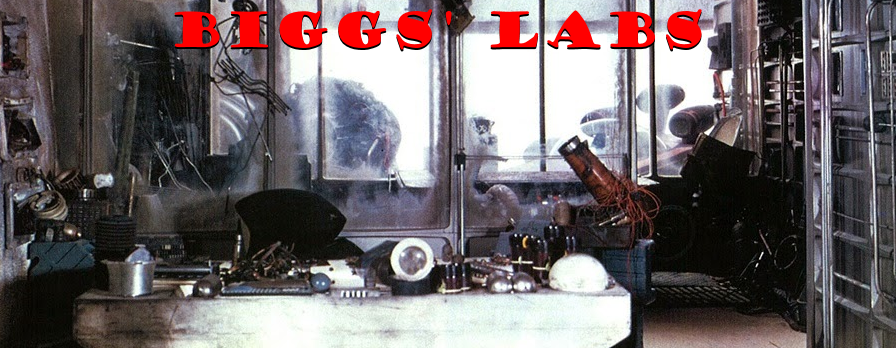 I am crushing it on these tech projects I have going on at home, I just haven’t been very good at keeping up with posting about them. I can mark another item off the list as my MythTV, Plex and FreeNAS project is complete. Here is the updated project list:
I am crushing it on these tech projects I have going on at home, I just haven’t been very good at keeping up with posting about them. I can mark another item off the list as my MythTV, Plex and FreeNAS project is complete. Here is the updated project list:
In Home Network
MythTV, Plex and FreeNAS (DVR and Media server)
Home Automation (in progress)
Home Automation – Raspberry Pi integration (on pause)
All of the projects I have on deck were all relying on getting the in-home network operational. I imagine I will be able to complete the remaining projects faster now that I have a proper network set up. In fact that was the case with my Home Media Server project. I have gone on a tirade before about how much I loathe doing the cable & Internet provider dance. It finally reached a point where I became tired of paying $130+ for hundreds of channels that I rarely watch. I do enjoy some of the specialty channels such as DIY, HGTV, Velocity and Food Network but sometimes those channels were more for background noise. Besides I think they will eventually be available through other media sources (i.e. Netflix, Hulu, Apple TV).
MythTV
 So we made the decision to “cut the cable” and get an HD antenna installed on the house. Of course that creates the conundrum of how do we record all the shows that we like to watch. Enter Mythbuntu. I bought a small barebones computer by Gigabyte from Newegg. I don’t need anything really powerful to run MythTV or to do the recording, I just needed it to have an HDMI so I could plug it into my SmartTV.
So we made the decision to “cut the cable” and get an HD antenna installed on the house. Of course that creates the conundrum of how do we record all the shows that we like to watch. Enter Mythbuntu. I bought a small barebones computer by Gigabyte from Newegg. I don’t need anything really powerful to run MythTV or to do the recording, I just needed it to have an HDMI so I could plug it into my SmartTV.
Next I bought the HDHomeRun EXTEND device from SiliconDust. This little guy lets me connect to the cable line and into my network. Once MythTV was installed on the Gigabyte computer, I configured it to talk to the HDHomeRun device. I set up an account with SchedulesDirect.org which has an annual subscription fee of $25 but it will give you all the TV listings data you will need. I provide the necessary Schedules Direct credentials to MythTV and now I have a small computer that can record shows, in 720p, from the HD antenna. Since the HDHomeRun device has two tuners, I can record a max of two shows at the same time and still watch TV.
Installation and Configuration

My MythTV box – Ventress
Installing Mythbuntu with the MythTV frontend was pretty easy. I had originally thought I was going to try to save all the recordings to the FreeNAS server. After doing some research, I read that moving the recordings to another server is possible, but we think it would be better to keep the recordings on the local machine. Also, I don’t really have a need to keep the recordings so what would be the point of moving them to network attached storage. I also recommend picking up the Logitech K410 wireless keyboard, I think its an ideal keyboard to use with MythTV.
The average size of a recording is approximately 1 GB per hour so I could essentially record about 150 shows before I need to worry about space. As long as I am diligently watching my recordings, then I should have plenty of space on the drive for other things (if I need it). I’m still a novice user so there are things I haven’t figured out yet. I can only collect a day’s worth of TV listings so I am unable to schedule something more than a day in advance. Most of the time I am scheduling a recording the day the show airs. I also haven’t figured out how to tell MythTV to record only new episodes of a series.
FreeNAS

My FreeNAS server – Master Kenobi
Before I talk about Plex I want to talk about building a Network Attached Storage or NAS server. Its essentially a computer that is built for the sole purpose of storing lots of files accessible through a network connection. The most common usage is storing media such as pictures, music, movies, etc. You can also use it to keep a back up of your important files. If a NAS is built properly, its hardware should outlast your PCs and laptops.
Using quite a few spare parts I was able to fashion together a computer that will be my NAS server. I bought the four hard drives I need to make a proper RAID-Z2 configuration and 16 GB of RAM. FreeNAS is the popular NAS choice these days. There are lots of resources out there that will tell you more about FreeNAS, how to install it and how to use it. Important Note: everyone will suggest you install FreeNAS on a thumb drive and not on any of the hard drives. It would behoove you to heed this advice. FreeNAS only requires 4 GB of space but you cannot install it on a partition. So regardless of how big the drive is, the installation will allocate the entire physical drive space; thus why they suggest using a thumb drive.
Plex
Plex is the final piece of the puzzle that kind of pulls all this together. Unfortunately Plex also requires a subscription and its a little more hefty. A Plex Pass is about $40 a year. It’s still cheaper than what you pay monthly to the cable company. Basically Plex lets you stream media from a server to any device with a Plex app (ex: iPhone, Android, XBox, Playstation, SmartTV, Fire Stick, etc).
I installed Plex on the FreeNAS machine and on the MythTV box. You simply tell Plex which folders contain the media you want to stream and it will build a library based on the contents of that folder. MythTV works a little differently, however. Instead of specifying a folder you have to install the Plex MythTV plugin. Once you have that installed you can access your recordings from any device with the Plex app or from the Plex website (plex.tv).
I have not investigated all the other things I can do with Plex other than watch movies stored on the NAS. There are other channels you can use with Plex (I think CBS has a channel, but that too requires a subscription). An important note about the movies, those digital codes you get will not work with Plex. Anyone that has Plex tips and tricks to share, I certainly invite you to comment.

Bill S.
One note about the MythTV to HDHomerun connection. You can actually record more than one show per tuner if the simultaneous show is on the same frequency.. Example, you wish to record a show that is on Channel 4 subchannel 1 (4-1) at the same time as a show on channel 4 subchannel 2 (4-2), with the proper configuration (virtual channels) you can do that with MythTV. In my area we have as many as 6 subchannels on a channel.
Despite all the above being true, I’ve found in practice that it’s simpler to just get another HDHomerun device 😉
Bill