At the Consumer Electronics Show this year there was a rather predominate theme among some of the tech companies: Virtual Reality (VR). Microsoft’s Hololens, HTC’s Vive, the Oculus Rift are currently the big three in Virtual Reality. Gaming companies like Valve, are starting to experiment using VR in some of their titles (i.e. The Lab).

HTC Vive
Activision, Id, etc have their R&D departments burning the midnight oil to find the next big breakthrough in gaming. So that begs the question: is Virtual Reality the next evolution in gaming?
I’ve had the unique opportunity to try out VR goggles, specifically the Oculus Rift and it’s not for these that are easily motion sick. It was really, really cool but it can make you sick rather quickly. Using that experience and my imagination, albeit limited, and injecting that into a game like Portal and an amazing world appears in my mind’s eye. I can only imagine what VR would be like in other titles (Doom, Halo, COD, etc). It makes me giddy like a school girl.
If you’ve read Ready Player One, it seems we are getting closer to living in a world where OASIS is reality but we are probably still decades away from strapping ourselves into full body gaming gear like Wade Watts and entering a virtual world to go to school, work and play games. (P.S. If you haven’t read Ready Player One, you need to read that now, especially if you were an 80’s kid).
So all the drooling and daydreaming aside, is VR where we really want gaming to go? We are all already pouring hundreds of dollars a year into subscriptions and expansions and new titles, do we really want to dole out a years worth of subscription payments to buy gear that might make you motion sick? Most of the time when I’m playing my games, I don’t want to be fully immersed. I prefer to be aware of what else is going on around me. I often have something playing on Netflix in the same room when I’m on my PC (assuming I’m not raiding or doing something else that requires my undivided attention). Also, being aware of my surroundings helps me remain aware of how much time has elapsed. My biggest fear of something like VR is losing complete track of time and space. I have a really bad habit of losing track of time just playing console games so the more immersive the game the easier it becomes to be negligent.
It’s the nerd-vs-the-pragmatist in me that leaves me wondering if VR will ever be worth the time and money investment. In fact, will VR even be viable for the average gamer instead of just the affluent gamer. I’m not going to be too quick to judge because if companies want it to be the next great thing then they will figure out how to make it more readily available for even the most frugal of gamers. Well, that and they have to figure out how to keep us all from throwing up after every boss fight.
What are your thoughts?
/cheers
 I could get so much more accomplished if I only had minions!
I could get so much more accomplished if I only had minions!
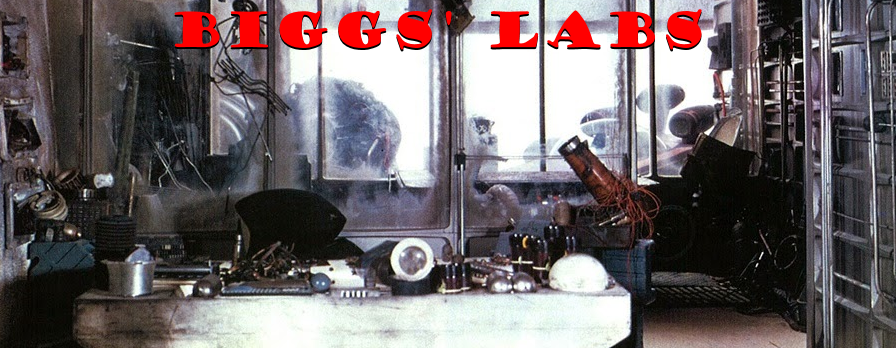 So here is my original list, slightly updated to reflect all current status:
So here is my original list, slightly updated to reflect all current status:



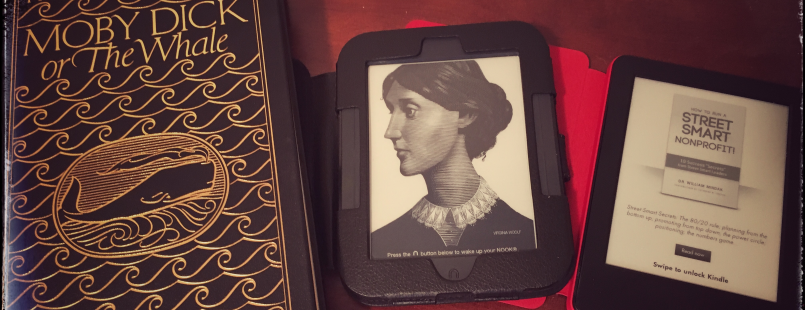
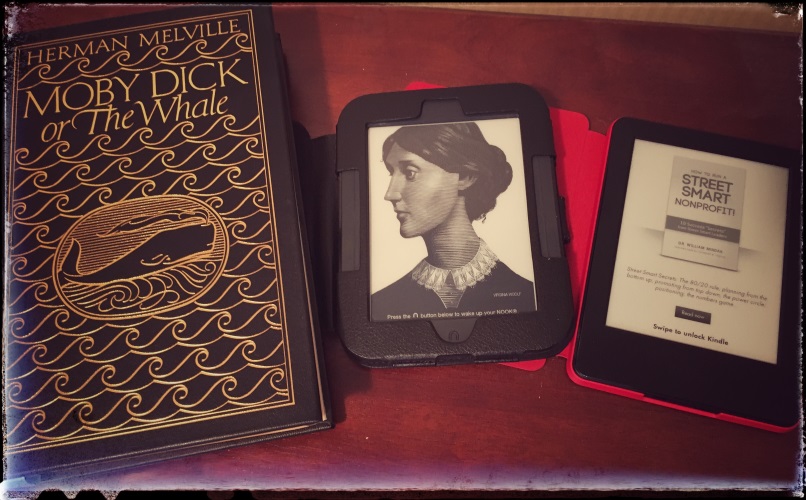 As technology evolves, new gadgets come out that change the way we evolve and as a geek I love to embrace that new technology. Also, as a geek, I love to read and I’ve been reading physical books long before there were e-readers. I do own an e-reader and I do use it but I still enjoy the smell of a book. There is also something elegant and nostalgic about the tactile properties of holding a book and turning the pages. Often times I am in the middle of two books at the same time. One on an e-reader and one in print and I have literally sat by the fireplace, in my recliner, reading a book.
As technology evolves, new gadgets come out that change the way we evolve and as a geek I love to embrace that new technology. Also, as a geek, I love to read and I’ve been reading physical books long before there were e-readers. I do own an e-reader and I do use it but I still enjoy the smell of a book. There is also something elegant and nostalgic about the tactile properties of holding a book and turning the pages. Often times I am in the middle of two books at the same time. One on an e-reader and one in print and I have literally sat by the fireplace, in my recliner, reading a book.
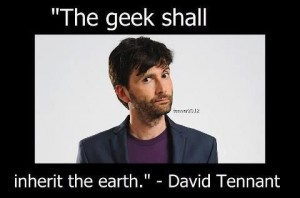 Remember us; from 20 years ago? I know you do. We were the daily mugging. It was never about the lunch money or the dress shirts. We were bullied because we were smarter than you, because we could thrive without trying, because you felt threatened by us. We warned you to be kind to us because you should feel threatened. We had many mantras.
Remember us; from 20 years ago? I know you do. We were the daily mugging. It was never about the lunch money or the dress shirts. We were bullied because we were smarter than you, because we could thrive without trying, because you felt threatened by us. We warned you to be kind to us because you should feel threatened. We had many mantras.