 I see the advertisements all the time on Facebook and on television for apps and software to “speed up your PC”. I’m not going to mention specific companies or products because this is not a smear post. I know some of that software is probably legitimate and who am I to ruin someone’s livelihood. I’m going to explain how I rarely have speed issues or viruses and I don’t use any of those products nor do you have to be a computer expert; and you can do it without spending money on software. You shouldn’t need to buy those kinds of programs when a little common sense and caution helps to keep your computer clean and performing well.
I see the advertisements all the time on Facebook and on television for apps and software to “speed up your PC”. I’m not going to mention specific companies or products because this is not a smear post. I know some of that software is probably legitimate and who am I to ruin someone’s livelihood. I’m going to explain how I rarely have speed issues or viruses and I don’t use any of those products nor do you have to be a computer expert; and you can do it without spending money on software. You shouldn’t need to buy those kinds of programs when a little common sense and caution helps to keep your computer clean and performing well.
Anti-Virus
The first, and most obvious, step should be to install a virus scanner. The popular ones you have probably heard about: McAfee, Norton, Kasperskey, etc. Those also cost money and require a subscription in order to keep your computer protected against new viruses. Since I’m frugal (which is the polite way of saying “cheap ass”) I prefer less expensive means of virus scanning; and by “less expensive” I mean free. There are a couple of free options out there. I’ve heard that some people have pretty good luck with Avast, personally I like Clamwin.
I cannot speak on behalf of Avast, since I have never used it, but Clamwin is pretty discrete, low maintenance and does not consume system resources (when its not running a scan). I schedule it to run a weekly scan at a time I know I won’t be using my computer (2am on Saturday’s). If you shutdown your computer or you own a laptop then you will need to find a more suitable time for a scan, but you should definitely try to run it once a week.
Pay Attention When Installing
I install a lot of other tools to augment my everyday computer use. I install programs that allow me to move files to other computers (i.e. Filezilla), or programs for simple file edit that are more powerful than Notepad (i.e. Notepad++), etc. Pay close attention to each screen that comes up during installation, sometimes you need to uncheck a checkbox or deny an installation request because its going to install something you don’t need (like those pesky browser toolbars, ex: the infamous “Ask” toolbar). Granted Filezilla and Notepad++ are not notorious for installing that extra crap but if you download anything from the Internet 1) make sure its from a reputable source and 2) always do a custom install (if the option is available) and always double check what you are installing, don’t blindly click “Next”. There are a lot of programs out there that are great tools but they like to sneak in extra products because they can earn royalties from each installation so a little caution goes a lot way.
Paying attention to what you download and/or install is especially important if you use a lot of peer-to-peer software. You just never know what you are actually putting on your computer when you are using torrents. Granted if you are using a virus scanner or programs that remove spyware (such as SpyBot Search & Destroy) might prevent damage to your computer from something you downloaded but nothing is 100%. I’m not saying all torrents are bad just be careful and use some common sense.
Stop Looking At Porn
I’m sure I am getting some shocking looks right now. I’m also guessing a few of my male friends are rolling their eyes and mocking me from afar but hear me out. I am not trying to be your moral compass. I’m not your mother, I’m not your priest, this has nothing to do with morality.
Some of you may remember “warez”, websites that allowed you to download cracked software or product keys to pirate software. Warez sites were the underworld of the Internet and porn sites were often associated with many warez sites thus making porn sites seem more sketchy. Honestly, I don’t trust porn sites; harmful code can be embedded in pictures, videos, etc and can even be triggered by simply moving your mouse over it. You run a huge risk by downloading pictures and videos or any other programs and “games” those sites may offer. Remember a virus was spread by alleged nude pictures of Anna Kournikova. Hackers out there with malicious intents not only know they can exploit weaknesses of a system but also can exploit a persons lack of self-control. I’m sure there are probably some “reputable” adult websites and those might be safe, but if you are trying to be clandestine or access “free porn”, I think you are putting your computer, and maybe even your identity, at risk.
I love the analogy of comparing a computer to a car because 90% of the time maintaining a computer is very similar to a car. Of course the irony is that I could build a computer in my sleep but I can’t change the oil on my car. Be that as it may, treat your computer like its a brand new car. You want to keep it looking nice and performing efficiently. Obviously bad things can still happen despite your due diligence but as long as you pay attention and always be aware of what you are downloading, you can mitigate most PC performance issues.
 I could get so much more accomplished if I only had minions!
I could get so much more accomplished if I only had minions!
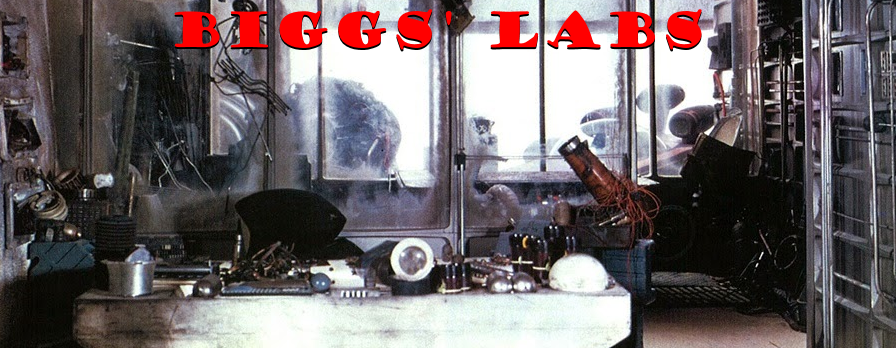 So here is my original list, slightly updated to reflect all current status:
So here is my original list, slightly updated to reflect all current status:




 I see the advertisements all the time on Facebook and on television for apps and software to “speed up your PC”. I’m not going to mention specific companies or products because this is not a smear post. I know some of that software is probably legitimate and who am I to ruin someone’s livelihood. I’m going to explain how I rarely have speed issues or viruses and I don’t use any of those products nor do you have to be a computer expert; and you can do it without spending money on software. You shouldn’t need to buy those kinds of programs when a little common sense and caution helps to keep your computer clean and performing well.
I see the advertisements all the time on Facebook and on television for apps and software to “speed up your PC”. I’m not going to mention specific companies or products because this is not a smear post. I know some of that software is probably legitimate and who am I to ruin someone’s livelihood. I’m going to explain how I rarely have speed issues or viruses and I don’t use any of those products nor do you have to be a computer expert; and you can do it without spending money on software. You shouldn’t need to buy those kinds of programs when a little common sense and caution helps to keep your computer clean and performing well.
 I still see articles posted criticizing Apple because they still haven’t added a USB port to their phones or tablets. I don’t understand why there are still people clinging to this pagan belief that mobile devices need to have a USB port. Folks, we are living in a world where our data is stored in the elusive but ultra convenient Cloud. The very concept of a mobile device should be the epitome that embraces Cloud based technology.
I still see articles posted criticizing Apple because they still haven’t added a USB port to their phones or tablets. I don’t understand why there are still people clinging to this pagan belief that mobile devices need to have a USB port. Folks, we are living in a world where our data is stored in the elusive but ultra convenient Cloud. The very concept of a mobile device should be the epitome that embraces Cloud based technology. I could get so much more accomplished if I only had minions!
I could get so much more accomplished if I only had minions!
 I thought about making this another “Tech Talk” topic but in those posts I try to be less subjective and since I’ve only had an iPhone, this is going to be more of an opinion rather than a technical analysis.
I thought about making this another “Tech Talk” topic but in those posts I try to be less subjective and since I’ve only had an iPhone, this is going to be more of an opinion rather than a technical analysis. The only problem I’ve had with the new phone is some issue with most of my apps after I restored from a recent backup. Several of my apps appeared darkened, as if they were waiting for an update. They didn’t appear in the list of updates in the app store and tapping on the icon didn’t launch the app but changed the text to “Waiting…”. If I searched for the app in the app store I was given the option to download from the cloud (as opposed to the option to “Open” the app). I couldn’t really find anything related to this issue after doing a Google search so it must have been some strange backup/restore glitch.
The only problem I’ve had with the new phone is some issue with most of my apps after I restored from a recent backup. Several of my apps appeared darkened, as if they were waiting for an update. They didn’t appear in the list of updates in the app store and tapping on the icon didn’t launch the app but changed the text to “Waiting…”. If I searched for the app in the app store I was given the option to download from the cloud (as opposed to the option to “Open” the app). I couldn’t really find anything related to this issue after doing a Google search so it must have been some strange backup/restore glitch.